THE BENEFIT
When working from home there is a lack of direct contact with others. It is more difficult for everyone to communicate clearly and understandably with the distance between them. E-Mail and chats are being used, although these tools are more prone to misunderstandings than personal conversation. We will look at the best techniques of active listening and help you to translate them into virtual work. Active listening is extremely important in a virtual context, but the skill of listening well actually enriches each and every interaction you have. Once you come back to more face-to-face contacts again, your ability to listen carefully will be very much appreciated. It helps to understand your employees on a deeper level. In combination with the coaching questions you will be well equipped to build valuable relationship, to understand your employee’s motivational triggers and to help with difficult situations or even to confront difficult performance or behavioural issues in a good way grounded on a better understanding.
HOW IT WORKS
Nod/visual confirmation: Face-to-face you signal attention by nodding and eye contact. In video calls, make sure that your webcam is switched on and do the same. Ask your conversation partners to do the same. If this is not possible for some (technical) reasons, use the chat function to send confirming comments like „interesting thought“ or „thanks for the idea“. Everyone should open the chat window. You can also acknowledge an email with a “virtual nod”: „Thank you, best regards. XY“ takes exactly 5 seconds to type.
Social grunt: In a two-party conversation, you often make sounds like „mmh“, „yes“, or „OK“ to indicate your interest. But it would be very annoying if everyone in a conference call did this. That’s why the microphones of everybody who does not talk should be on mute. The chat function helps here too! With Emojis you can add virtual facial expressions for example.
Summarize/Paraphrasing: To make sure you understood what was meant, it is advisable to repeat what you understood in your own words. Ideally use a shared whiteboard (all conference tools offer this function) or an online document in which you can work together.
More detailed questions: Try to get to the bottom of what is being said. Appropriate questions are e.g. „What are you referring to?“, „Do you have an example?“, „What do you mean by that specifically?“.
Allow others to finish speaking: Let’s be real: This is already difficult in real life. Online it can be even harder. Share signs/symbols with your team to announce that someone wants to contribute. For example, some video tools offer the „raise hand“ option.
PLEASE CONSIDER
Your goal as a manager should be to use communication tools to overcome the distance in the best possible way. Ensure concentration without distractions. Avoid e-mails, because misunderstandings cannot be corrected in real time and wrong messages can quickly spread. Rather use chats, conference tools or the good old telephone. Make yourself and your team aware of these problems of virtual communication and talk about how to ensure mutual understanding.
Also try to avoid key barriers to a good understanding and to active and attentive listening. Important distractions from really being present in a conversation come e.g. from outside noise which keeps you from staying focused. Energy you need to keep up for your good listening will be unnecessarily wasted if meetings are too unstructured or go on for too long. Also try to avoid biased listening and jumping to conclusions prematurely. You might have opinions about the speaker or the topic. As soon as this happens your level of listening skills will drop and you will listen to your inner voices more than to the communication and information sent out to you. Try to stay aware of these processes and to open up for whatever new might come – even if you didn’t think this was possible.