THE BENEFITS
Simply posing a question or checking how your colleagues are doing during a coffee break is a challenge when working virtually. However, by choosing the right tools, disadvantages can be overcome easily and without much effort. Here is an overview of useful tools:
At a glance:
Online meeting
– Zoom: Widely used tool for video telephony in companies
– Microsoft Teams: Platform including chat, video telephony and notes as part of the Office 365 package
– Tencenmeeting: video conference tool that can be used free of charge for 300 participants due to Corona
– Uberconference: Video conference via web browser, can be used without downloading it
– Jitsi: Data-minimizing video conference via web browser
– Nextcloud Talk: All functionalities without much data consumption
– 8×8: Free video conference tool via web browser
– Webex: Online tool with many additional products and functionalities
– Teamviewer: specialist for home office, remote maintenance and remote access
– Houseparty: Social media video tool for the after-work drinks
Webinar Tools
– GoToMeeting: Widely used tool – not supported by all browsers
– Adobe Connect: Wide range of functionalities for online events
– Edudip: marketplace for buying and selling webinars. Webinars are free of charge for up to 10 participants for 45 minutes including whiteboard and survey functionality
– WebinarJam: easily customizable with the PageBuilder, up to six moderators and free of charge for an indefinite time
– Clickmeeting: Browser-based tool with many possibilities for user interactions, such as whiteboard etc.
Mindmapping
– Miro: Tool for ideation, brainstorming, mapping and planning with good visual presentation
– Mindmeister: Easy handling in the web browser
– Wisemapping: Free web-based tool including import and export function
– GroupMap: For brainstorming and decision making
– Freehand from InVison: Among other things, collaborative whiteboard, which can for example be integrated in Microsoft teams.
Team agreement
– Calendly: Easy appointment management
– Doodle: Tool for determining a group appointment
Communication tools
– Slack: Communication platform for individual and group discussions with a variety of integration possibilities
– Microsoft Teams: Communication platform as part of the Office 365 package
– Chanty: Simple and inexpensive communication tool
– RocketChat: Team communication tool as a more cost-effective alternative
– Cisco Jabber: Comprehensive collaboration solution including Webex
Project Management
– Master task: Simple task and project management tool incl. Kanban Board
– Trello: Kanban board incl. plugin functions for Slack, Dropbox etc.
– Jira: Project management tool with Kanban board and Scrum system
– Asana: Visual project management tool including the assignment of responsibilities
– Basecamp: Project management and team communication tool
– Clickup: Tool for task management incl. Kanban board
Remote access:
– Anydesk/ Teamviewer/ Google remote desktop: For remote control of a desktop
PLEASE CONSIDER
When choosing tools, less is usually more. A holistic implementation of some tools that provide full functionality is more efficient than the redundant use of two tools. A common mistake: The parallel use of different web-based tools for the same topic.
(All links and mentioned tools represent unpaid advertising)